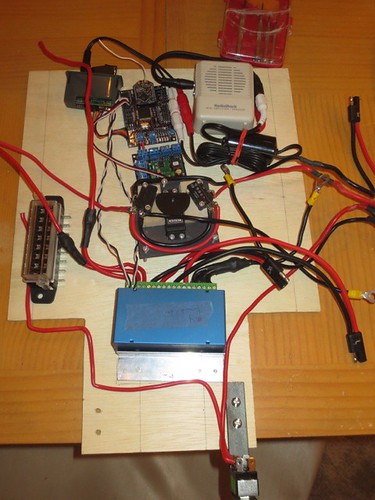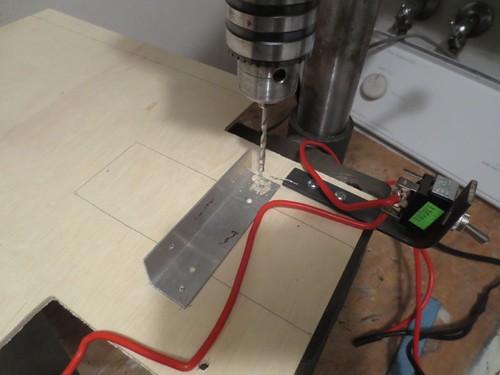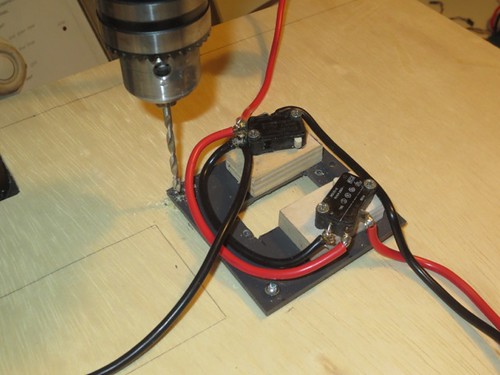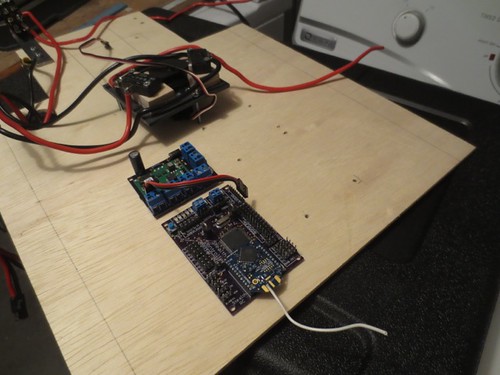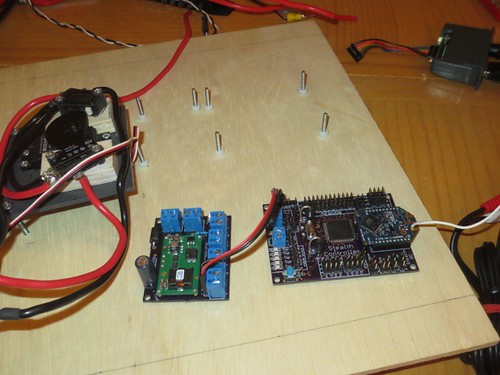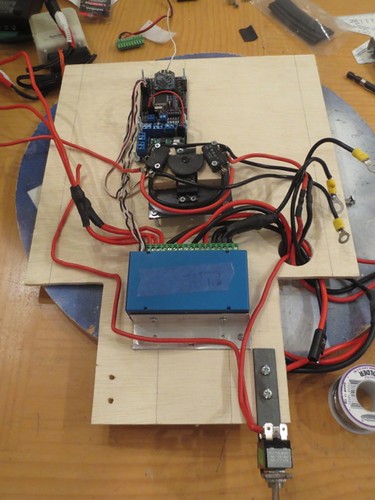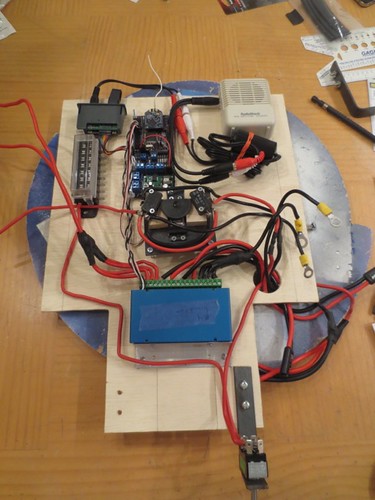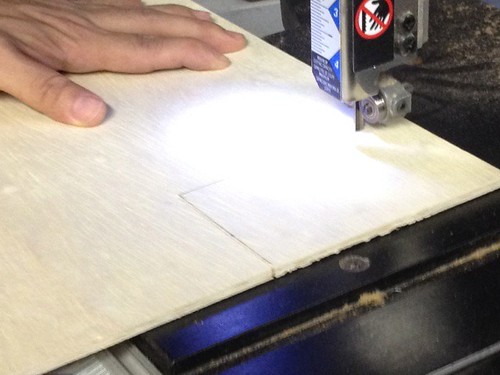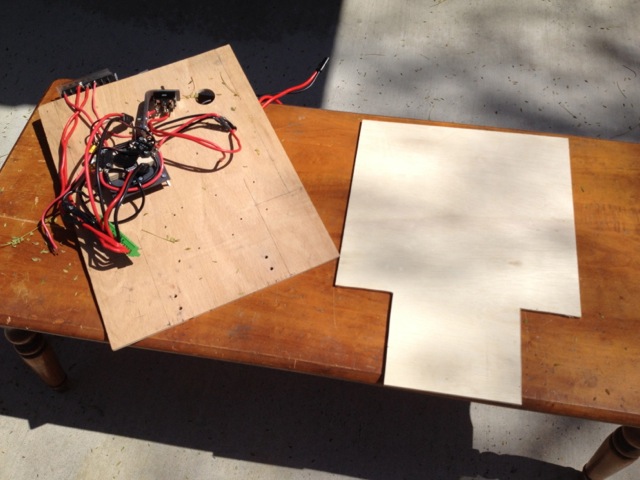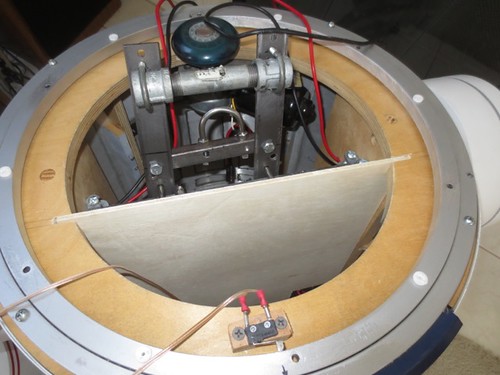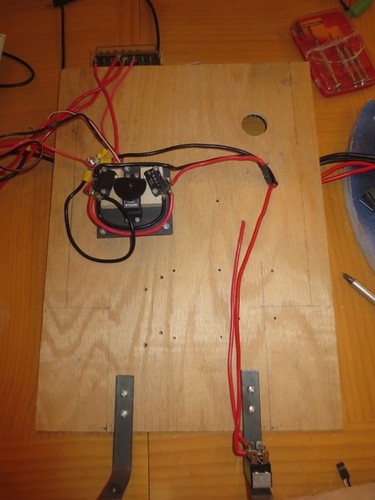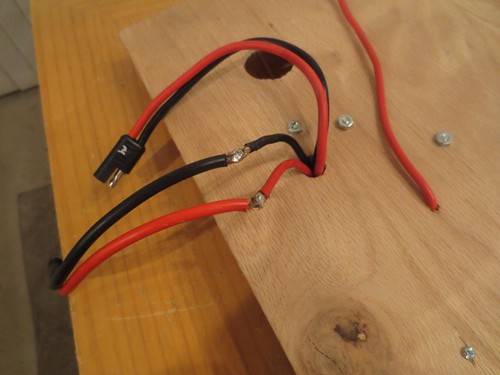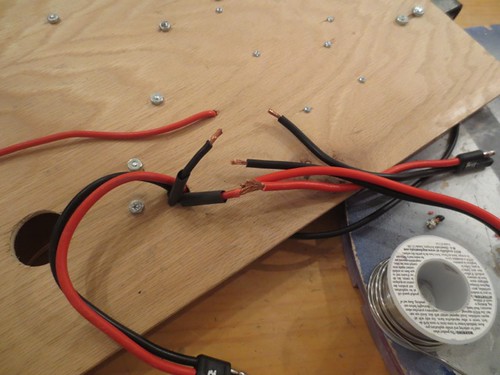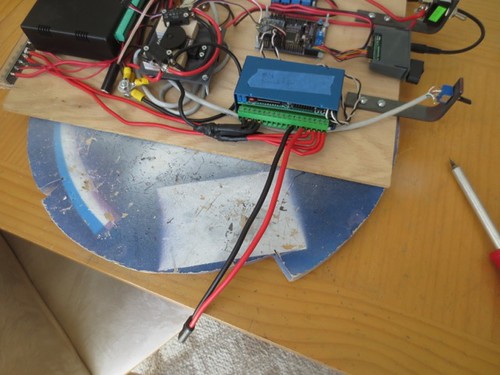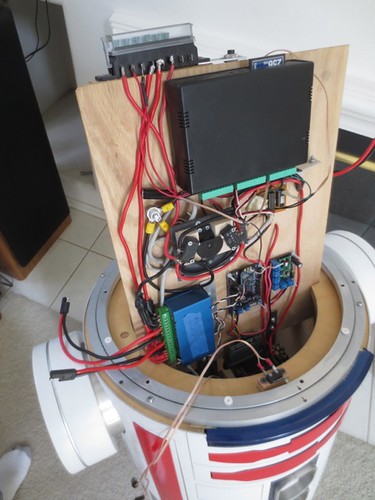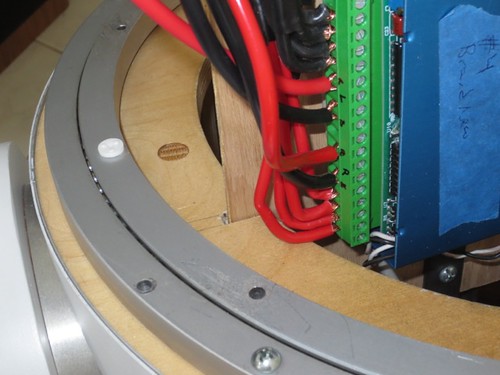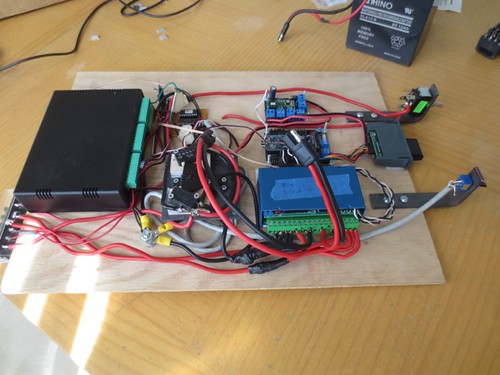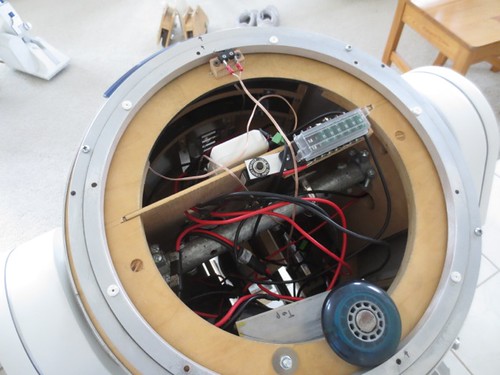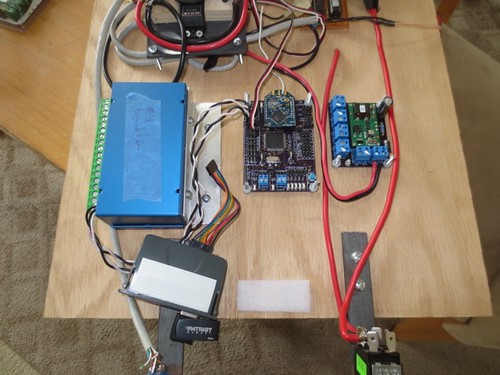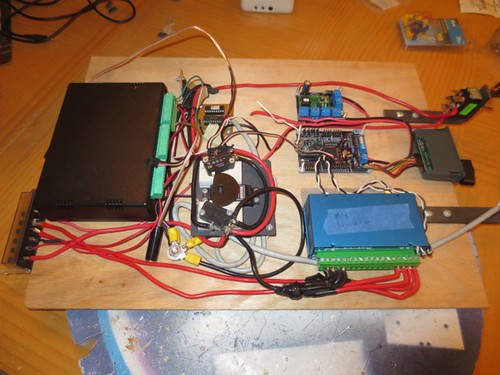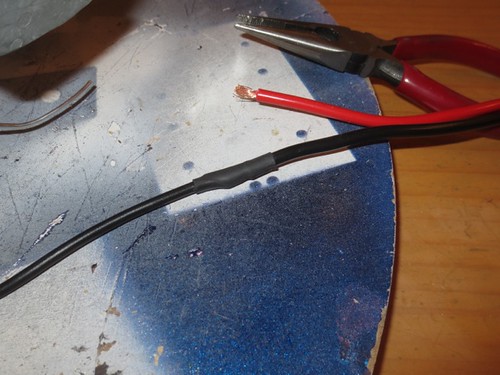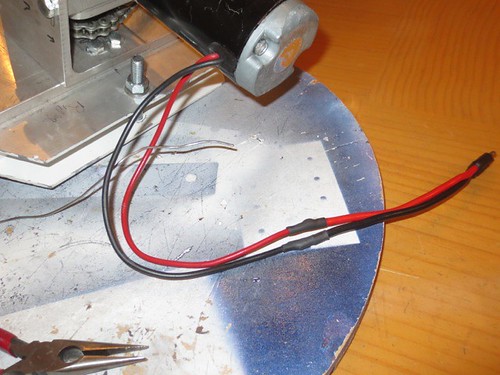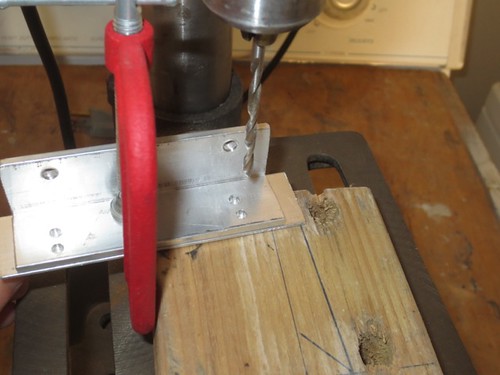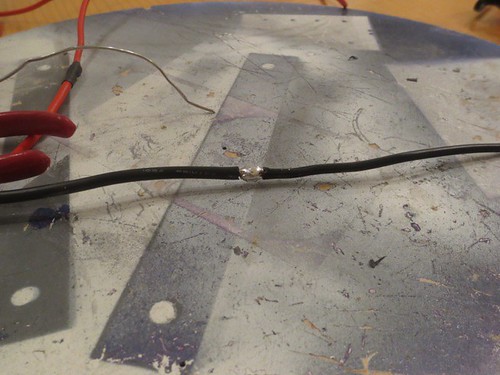Today was a bit of a milestone for droid #2, as he took his first steps, dressed as R5-D4. These also may be his last steps for a little while. Nothing particularly bad happened, but today's efforts showed me I still have some work ahead of me, which I'll get to shortly.
First, I installed the connectors that lead to the motors into the speed controller.
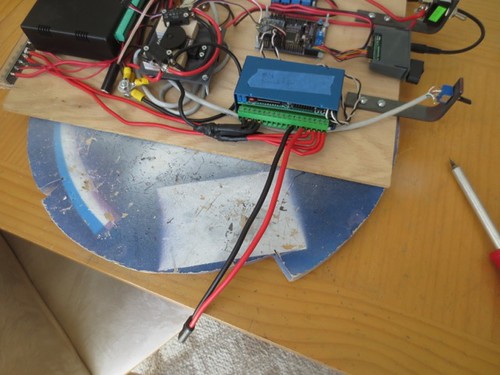
Time to slide the electronics panel into the droid.
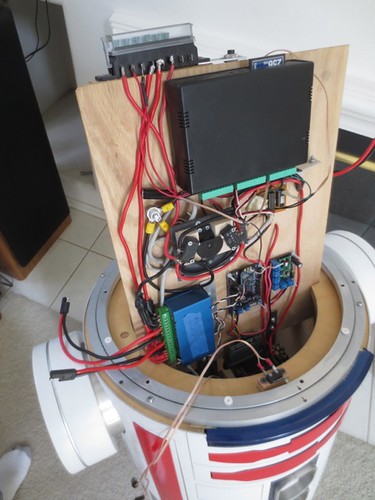
Oh. Oops.
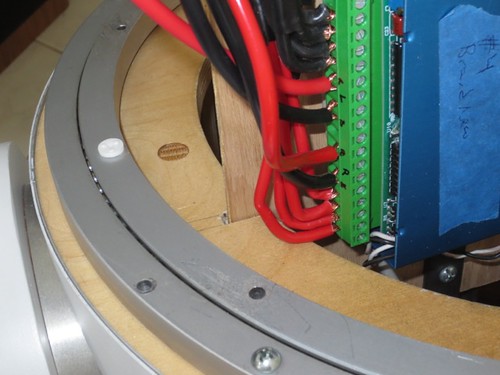
Okay, fine. I relocated the speed controller as far to the center as I could (which wasn't very far, but was just far enough).
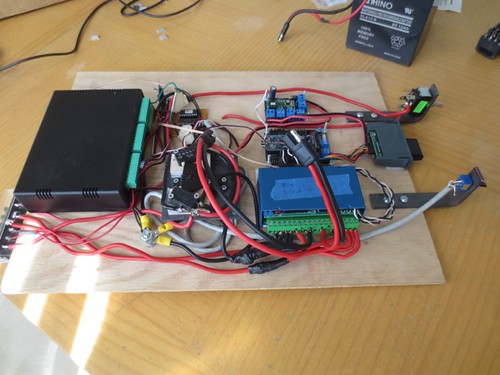
While I was drilling holes to relocate the speed controller, I also used the hole saw to drill a large hole to allow the motor wires to pass through.

Time for new shoes! Out with the old…

... and in with the new. I have not built or installed ankle locks yet, those are still to-do.

I installed the rats nest of my electronics board.
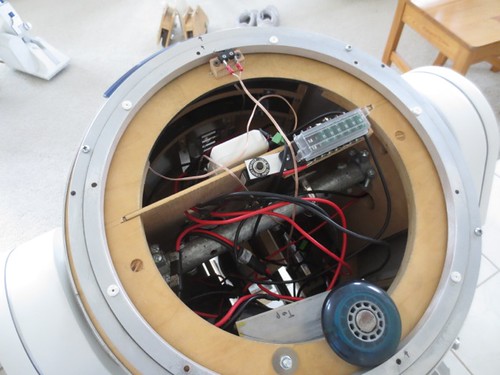
Stealth transmitters are on, and we are ready go!

His first steps were fairly successful, but I think he's drawing more current than one bank of batteries can supply, as power cut out to the Stealth receiver board.
Normally I use two pairs of 6 volt, 12 amp-hour batteries. Each pair is wired in series, and the two pairs are wired in parallel, which provide the 12 volts. For this test I only used one pair, as I haven't done the wire-up for two pairs in parallel yet. In my bench testing I used a beefier battery that doesn't fit in the droid.
Also, the electronics board is a messy problem. The problem part is that when I install two pairs of batteries, the electronics board runs into the second pair sitting at the bottom of the droid. It can clear one pair though. I didn't leave room at the bottom of the board to allow me to cut out the areas that interfere with the batteries, so I will need to redo the board to some extent, which probably means that some of the wiring I've been doing these last few days will also need to be redone, although some of it may be salvageable.
Anyway, for this little test, things worked well. I also turned the dome under remote control, and sounds played, so overall things are looking positive. Nice job R5-D4!