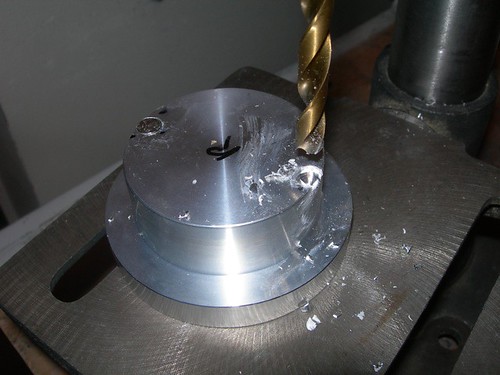
As I mentioned yesterday, the hole is so close to the edge that the hole actually cuts through the side. I globbed a generous amount of glue in the hole and glued the remaining magnet in. Hopefully it will hold, but if not, I'll probably just use a single magnet on this hub. We'll see.

Next, I turned my attention to the aluminum flashing that I'm going to use to cover the wooden shoulder discs on the legs. Matthew Henricks supplied this material, I'm not sure where he got it from.
I cut a pair of 20.5" x 2" strips.
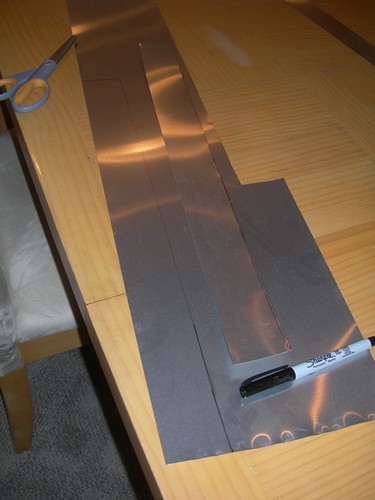
Then, I wrapped each strip tight around each shoulder disc, and marked where the overlap ended.

I marked a pair of holes to drill for the #4 screws I'll be using, and drilled.

With these initial holes drilled, I realigned the overlapping portion of the material, and marked where the two additional holes needed to be drilled.

I then drilled those holes.

I used a #4 machine screw and nut for the hole furthest from the leg, and a 1/2" #4 wood screw to attach the flashing to the shoulder disc.

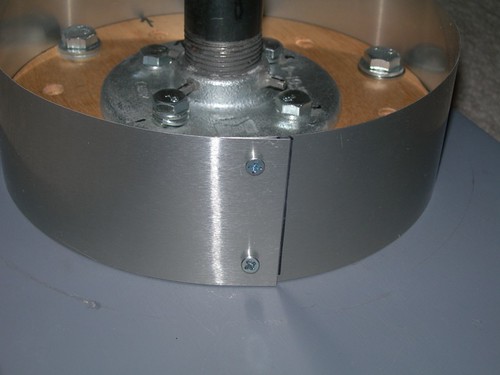
I oriented the screws to be a few degrees offset from the bottom of the disc, so as to avoid the hole in the disc that is used for running the wires down the leg.

Most importantly, the aluminum is reasonably snug against the leg.

On droid #1 I needed to use a little silicone to keep the aluminum from sliding around, I may need to do the same here. Again, we'll see.

No comments:
Post a Comment